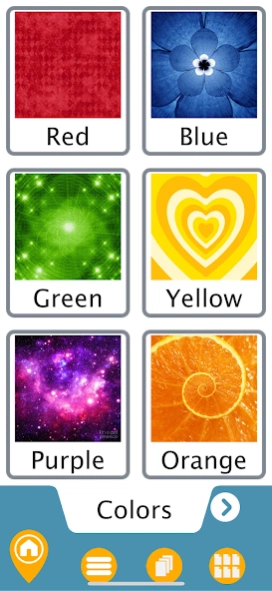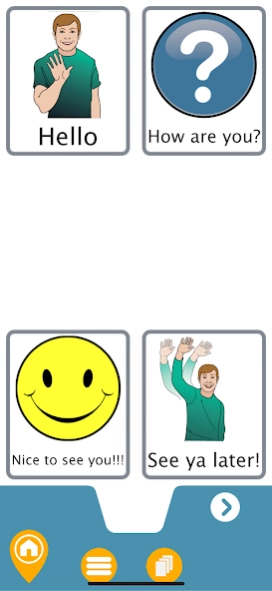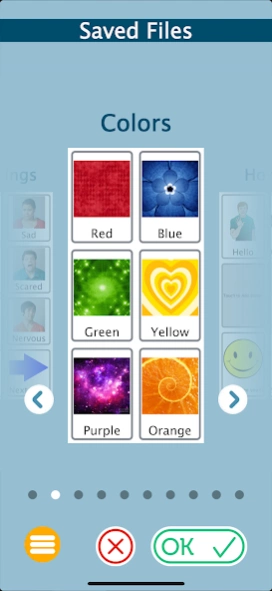GoTalk Everywhere 1.0.92
Free Version
Publisher Description
GoTalk Everywhere - Stay connected with our AAC app that works seamlessly anytime, anywhere!
GoTalk Everywhere is the latest addition to the GoTalk lineup. Attainment Company's latest app is can be accessed on both tablets and phones! With support for Chromebooks, it is a great fit for school settings. This new app utilizes the power of the cloud to sync communication pages between your devices too; pages created on one device will work seamlessly on another! SLPs, teachers, and family members can create AAC pages on the web and send them directly to their clients, students, or loved ones. We’ve got all your AAC basics covered: text-to-speech, voice recording, grid layouts, and symbols, and you can even import your own photos! Your communication can be adapted anywhere. GoTalk Everywhere!
Features:
• App designed for tablets, phones, and the web.
• Communication books are saved in the cloud and sync across devices.
• Choose 1, 2, 6, 8, 12, 15, 20, 24, or 30 locations per page.
• Use images from your photo library, the internet, or from the Attainment Symbol library
• Record your voice or use text-to-speech
• Access GoTalk Everywhere with single or two-switch scanning
• Teachers and SLP’s can remotely manage student and client books
About GoTalk Everywhere
GoTalk Everywhere is a free app for Android published in the Health & Nutrition list of apps, part of Home & Hobby.
The company that develops GoTalk Everywhere is Attainment Company, Inc.. The latest version released by its developer is 1.0.92.
To install GoTalk Everywhere on your Android device, just click the green Continue To App button above to start the installation process. The app is listed on our website since 2024-02-09 and was downloaded 4 times. We have already checked if the download link is safe, however for your own protection we recommend that you scan the downloaded app with your antivirus. Your antivirus may detect the GoTalk Everywhere as malware as malware if the download link to com.attainment.gotalk is broken.
How to install GoTalk Everywhere on your Android device:
- Click on the Continue To App button on our website. This will redirect you to Google Play.
- Once the GoTalk Everywhere is shown in the Google Play listing of your Android device, you can start its download and installation. Tap on the Install button located below the search bar and to the right of the app icon.
- A pop-up window with the permissions required by GoTalk Everywhere will be shown. Click on Accept to continue the process.
- GoTalk Everywhere will be downloaded onto your device, displaying a progress. Once the download completes, the installation will start and you'll get a notification after the installation is finished.